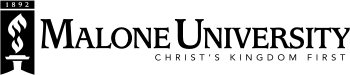Protect Against Viruses & Spyware
Every student is responsible to ensure that his/her computer is amply protected and suitable for use on the campus-wide network. With increasing risks of virus attacks and spyware intrusion, it is extremely important to prepare your computer before connecting to the network.
Please use the following checklist to ensure your computer is ready to be connected to the Malone network
Protecting your Operating System
- Install the latest Windows Updates http://www.windowsupdate.com/
- Enable Windows Auto Update
- Enable Windows Firewall*
Virus Prevention
- Install and update Antivirus software
NOTE: To maintain optimum functionality of your computer, only one AntiVirus software package should be installed on your computer.
We recommend using Microsoft Security Essentials, which is a free antivirius software provided by Microsoft.
Clear the browser cache and Local Settings Temp
Viruses often like to hide in these directories and most virus protection software does not detect them.
- Close all running instances of Internet Explorer and all browser windows.
- Click Start, Select Control Panel, click Internet Options
- Click the General tab, and then click Clear History
- Click Yes, and then click OK to close the Internet Options dialog box
Removing Spyware:
Install a Spyware removal tool to scan for and remove any spyware that is found on your computer.
The following are recommended options: