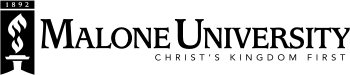Online Frequently Asked Questions
Looking for answers? Below is a list of FAQs. If you still don't see what you're looking for, please contact us using the information below.
How do I get help?
Help is only a click away when you need it. If there are components of the system that you are unsure of you can find help in the Student Orientation course or by pressing the Help button in your course. You can also contact the Distance Learning Help Desk by phone, email or clicking on the "Tech Support" button in your class.
Expectations
What is the Online Learning Program?
The Online Learning Program is an educational experience that breaks the mold of the traditional classroom by offering educational opportunities and course enhancements over the Internet. Online learning adds flexibility and availability by allowing students access to course material twenty-four hours a day, seven days a week.
What are the expectations in an online course?
The same course demands and academic standards that are required in a classroom can also be found in an online course. Just as in a traditional classroom, students will follow a schedule as outlined in the course syllabus with deadlines for assignments.
Do I have to be on at a specific time?
Malone's online courses are delivered with flexibility in mind thus you are not required to be online at a specific time of the day. However, all online courses require that work be completed within a particular time frame. It is recommended that you access your course every day to engage the learning material, to participate in online discussions, and to complete assignments and exams.
Getting Started
How do I register for a course?
Contact the Registrar's Office at 800.521.1146, officeoftheregistrar@malone.edu or on-campus at the Malone Registrar's Office in Founders Hall.
How do I access my online courses?
To access your courses, please login to your personal account at the Malone University Online Campus - www.malone.edu/online. Using your Malone login credentials, enter you username and password at the top of the page.
I am a first time user, what are my login credentials?
New Malone users can determine their User Name and password with the following information. For complete information see our Web Help FAQ.
- Username = first initial, middle initial, last name, and the number 1 (if you are not the first individual with this sequence, your last name will be followed by a 2, 3, etc.).
Sample name: John Q. Public
Username: jqpublic1 - Your default password will be a randomly generated 10 digit strand of characters. This password is in your admission letter or available from your admission counselor.
How do I use my Malone email account?
All students are required to use their Malone issued email account in the Distance Learning System. You can check your email anywhere you have Internet access. The university and your instructor will communicate important information to you via email. It is recommended that you check it daily.
- Using your web browser type in the following URL in the address bar: https://mail.google.com/a/malone.edu.
- Enter your Username.
- Enter your Malone Password.
- Click "Login."
How do I manage my login credentials?
Students are able to manage their username and password on our Account Management page at https://jics.malone.edu/ics.
This page will enable you to:
- Change your password
- Change security questions & answers
- Unlock your account
How will I know how to use the online system?
We have created an orientation course for you to take before you begin your first course. You may enter this course at any time by logging into the system using the login at www.malone.edu/online. Once you access your personal account, you will see a term name highlighted in gray called "Special Courses." Under the term name, you will see the "Next Student Orientation Tutorial" click on the blue link to enter the course.
What are the technical requirements for taking an online course?
Success in your educational program begins with having the proper hardware. In order to ensure that you are ready to begin your program you should review the technical requirements for our educational system at the technical requirements page. The system requirements are fairly basic and most computers meet these requirements.
What software do I need to take an online course?
You should first take our browser test. The browser test will make sure that you have the general software necessary to use our system. If you are missing a piece of software you will be directed to a site to download the software for free. Our software requirements are very basic and most computers have the necessary software. Additionally, for most courses you will need to have word processing software and Adobe Acrobat reader.
Course Information
When will I be able to access my course?
You will be able to access your course on the first day of classes.
Where do I get information about my books for the course?
Textbook information is available in our Campus Store. You can purchase your textbooks online or from the University Bookstore in the Brehme Centennial Center. They can be contacted at 330-471-8310 or bookstore@malone.edu.
How do I communicate with my faculty member?
Our online courses emphasize communication between students, their peers and the instructor. Communication is facilitated by online discussion, email, online chat rooms and whiteboards. These communication tools offer the ability for students to communicate with their professor, work on group projects together, chat online, and view documents together.
Are there online library resources?
The Malone University Cattell Library provides access to a variety of online research databases as well as the Malone University Library book catalog through remote access.
To access the online library resources, you will need to validate your user access, a process known as authentication. To authenticate, you will need your library barcode. Your library barcode can be found from your online course personal student homepage by clicking on the "Services" tab located to the left of the page and then by clicking on the "library Services" link.
A complete list of library resources and remote access information can be found at the Malone University Cattell Library web pages.