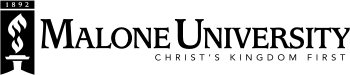Laptop Loaner Program
submit your request
Location of Laptops for Checkout
Info Tech Help Desk - Haviland Hall
ACCEPTABLE USE PROCEDURES
Through the Malone Laptop Loaner Program, a limited number of laptops will be lent to current Malone students through the Information Technology Help Desk located in Haviland Hall.
Any full-time student is eligible to use a Malone University laptop.
- There is a designated loan time period that an item can be checked out of info tech: one academic year (September 1 - May 6).
- All laptops are available on a first come, first served basis and may not be placed on hold.
- They must be returned in person to the service desk from where they were originally checked out with all peripherals, e.g., case, charger, etc.
Loan Periods & Technical Assistance
- Loan period: one academic year (time of checkout through first week of May). Students with the greatest financial need and those who have exhausted other options for financial aid will receive priority as laptop requests are processed.
- Renewals allowed: Yes
- Checkouts allowed: only one laptop and one charger at a time.
- Deposit required: $50—payment can only be processed by visiting the Business Office and letting the individuals in the office know you are there to pay your deposit for the Laptop Loaner Program.
- Technical assistance: Return the device to Information Technology during normal business hours if you experience any malfunctions. The device will be wiped clean and you will be given another loaner device if available. Please contact the helpdesk at helpdesk@malone.edu if you have any questions or need assistance.
General Information
- The device is the responsibility of the borrower while it is checked out to them. Never leave the device unattended.
- Save your work. Do not save files to the device. Documents saved to the hard drive will be deleted when the device is returned. Files should be saved to a cloud drive (We recommend installing Google Filestream, personal USB storage, or other storage).
- Do not sync your iPod or other MP3 players with iTunes.
- You will be able to sign in and utilize Microsoft Office. Sign into office.com using your malone.edu email, username, and password.
- You will be able to load other applications as needed onto the computer.
Security Warnings/Information
- Malone is not responsible for the loss of or damage to a user’s files during the loan period, any viruses that may be transferred to or from a user’s personal equipment. Malone is not responsible for any sensitive or personal information (credit card numbers, etc.) that might be compromised through the device.
- Laptop borrowers are expected to have read any Computer/Information Technology policies & guidelines in the Malone Student Handbook.
- Borrowers may be blocked for having overdue items, lost items, or other financial obligations to the university. This may include being blocked from checking out or renewing Malone devices and materials up to and including a block in receiving transcripts. Once a student account is blocked, all fines/fees have to be paid in order to remove the block.