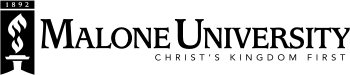Welcome to Malone University
Where to begin
In order to get you started on the process of being prepared to begin your education at Malone, you will find a list of pre-arrival tasks and frequently asked questions about what to bring (or not). Take care of these things as soon as possible! Several forms may need to be completed immediately or over the next few months. All of them can be completed through MaloneXpress, where you can also check important dates for classes and logistics. If you find you have a question that can’t be answered by consulting the website, please send an email to your admissions counselor or contact the Office of Student Development.
Your Malone Email Account
You’ll want to get this set up as soon as possible, as it is our primary source of communication.
Here is how to get started:
- Go to MaloneXpress
- Enter your personal login name and password. Your Malone email address is your username AT malone.edu.
Example: John C. Doe’s username is jcdoe1.
His email address is jcdoe1@malone.edu.
Please visit our account self-service tool to set up your password. Newly admitted students will have their password included with their acceptance letter.
Your default password will be a randomly generated 10 digit strand of characters.
If this password does not work, please contact our Help Desk.
MaloneXpress will allow you to see real-time updates of your admission status, items you still need to send to Malone, your financial aid package, and your class schedule. Please note that this log-in and password are specific to you. It is vital that you save these so you will be able to access MaloneXpress in the future.
Computers
Windows and Apple systems are supported on campus in various buildings. Our IT Services department is available to assist you with any technology questions, concerns, or issues.
The Help Desk provides technical assistance for students, faculty, and staff, and is located in the North end of Haviland Hall. To get in contact with the Help Desk you can:
- Call 330-471-8428 and select the option for Help Desk support
- Email (helpdesk@malone.edu)
- Complete a Help Desk request form
Malone’s campus has wireless internet available within each of its buildings. There are networks labeled “eduroam” and “Malone-Guest.” The eduroam network requires a Malone username and password. The Guest network requires registration with an email address. The Guest network is not encrypted/secured; it permits only basic internet service.
Mailroom Services
Every residential student is assigned a mailbox number and key, which you may obtain during Countdown. Commuter mailboxes are also available upon request. The Campus Mail Center is located on the ground level of the Brehme Centennial Center and it processes all mail functions for the University. Postage and other mailing supplies are available at the Mail Center.
Your address at Malone for all mail and packages is:
Student Name (Box #)
Malone University
2600 Cleveland Ave.
Canton, OH 44709
Students have access to their mailboxes from 8 a.m. to 8 p.m. Monday through Friday, and 12 noon to 8 p.m. on Saturday and Sunday. Mail business window hours are 8:30 a.m. to 4:00 p.m. on Monday through Friday.
The mail window is closed on Saturdays and Sundays. The Campus Mail Center is open year-round (closed on observed holidays). When your package arrives, you will receive a slip in your mailbox. Please bring the slip and your ID to the window for pickup. Be sure to properly close and lock your mailbox to avoid theft.
Bikes & Cars
Parking on campus is free and conveniently located. Register any car online with the Safety Office.
Many businesses and restaurants in town are within walking distance. SARTA bus line is located at the main entrance of campus. Ridesharing and carpooling can also be resources.
If you bring a bicycle to campus, don’t forget to bring a bike lock to secure it to racks around campus.