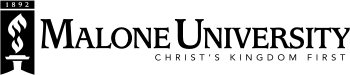Campus Shield Alerts
A guide to understanding University Emergency Alerts
Campus Shield is Malone’s emergency alert system; it is a free safety app made available to Malone students and employees. It can be downloaded through Apple or Google stores. We strongly encourage you to create an account so you are prepared when we distribute emergency alerts.
When you receive a Campus Alert, you can visit Malone.edu/emergency for the latest information.
What are emergency alerts?
Messages issued by Malone University’s Department of Campus Safety when it is determined that the campus community needs to take immediate action to remain safe.
When are alerts sent?
Campus Shield Alerts, often sent via text message, are issued when it is determined that the campus community needs to take immediate action to remain safe. Such instances could include, but are not limited to, an active aggressor or a severe weather event.
How do I know if an alert has been issued?
These messages may be sent using a variety of communications tools including text message, e-mail, university webpages, and Malone social media. Any current student, faculty or staff member with a registered cell phone number through the university’s registrar or HR systems should receive alert messages. If you do not receive these alerts, please notify the Campus Safety office.
What do alerts say?
If an alert is issued, it may contain general information and directions (see example texts on page 2). A second alert is likely to follow containing additional details like the incident location or the specific type of emergency. Further information will be provided on malone.edu/emergency.
Sample text alerts:
- Initial Alert Template MU Campus Alert: Emergency reported at [location]. Avoid area. Follow safety instructions. More info to come.
- Detailed Information Template MU Campus Alert Update: Incident at [location] involves [brief description]. If in [area], [specific action]. Stay tuned for updates.
- Ongoing Situation Update Template MU Campus Alert Ongoing Update: [Current situation update, e.g. Rescue operations in progress. Please continue to [specific action or advice]. Next update in [time frame].
- Resolution/All Clear Template MU Campus Alert All Clear: The situation at [location] is resolved. Normal activities can resume. Thank you for your cooperation. For details, visit malone.edu/emergency
Sample social media posts:
- Initial Alert Template MU Campus Alert: We are responding to a reported incident at [location/general area]. Please avoid the area and follow all safety instructions. More details to follow. Stay alert and stay safe [other language as needed based on specific incident].
- Detailed Update Template Update on MU Campus Alert: The situation at [specific location] involves [brief description of incident]. If you are in [affected area], please [specific action - e.g., evacuate, shelter in place]. Avoid the area if possible. Emergency services are on the scene. We will keep you updated as more information becomes available. For continuous updates, visit malone.edu/emergency.
- Resolution/All Clear Template MU Campus Alert: All Clear: The situation at [specific location] has been resolved. It is now safe to resume normal activities. We thank you for your cooperation and patience during this time. A detailed follow-up will be provided on malone.edu/emergency.